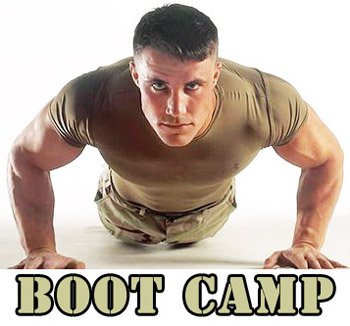
Next Boot Camp Live Online Mar 15-19, 2021 9am-5pm ET (GMT-5)
Reserve your spot now before the class fills up.

Telecommunications Training Blog
Tutorials and articles from Teracom Training Institute. Bringing you the best in telecom training and certification since 1992.
Enjoy this free sample from CNTS – Certified Network Telecommunications Specialist
Course 2213 IP Addresses, Packets and Routers
Lesson 1 – Introduction to IP Addresses, Packets and Routers
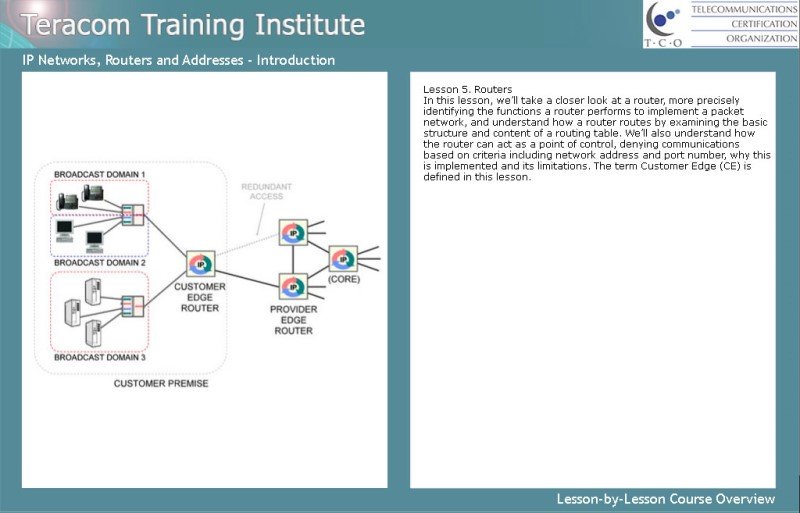
Course 2213 IP Addresses, Packets and Routers
IP Addresses • Packets • Networks • Routers • Static and Dynamic Addresses • DHCP • Public and Private Addresses • NAT • IPv6
IP Networks, Routers and Addresses is a comprehensive course on IP networking fundamentals: IP packets, IP addressing and IP routers.
We’ll see how routers implement the network with packet-switching, that is, relaying packets from one circuit to another, and how routers are a point of control for network security. We’ll introduce the term Customer Edge (CE), and understand the basic structure and content of a routing table.
Then we’ll cover the many aspects of IP addressing: IPv4 address classes, dotted decimal, static vs. dynamic addresses, DHCP, public vs. private addresses, Network Address Translation, and finish with an overview of IPv6.
Course Lessons
Based on Teracom’s famous Course 101, tuned and refined over the course of 20 years of instructor-led training, we’ll cut through the jargon to clearly explain IP and routers, packets and addresses, the underlying ideas, and how it all works together… in plain English.
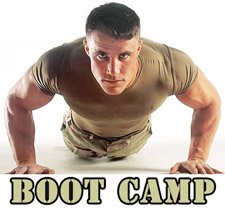
Register a group of 2 or more for one of these courses at the same time and receive a discount.
Applies to Bootcamp, Course 101 or Course 130
Discounts
2-3 persons: 10% discount each.
4 persons: 20% discount each.
5 or more persons: 25% discount each.

The TCO Certified Telecommunications Subject Matter Expert (CTSME) is the most comprehensive telecom, datacom, networking, wireless, VoIP and SIP training and certification available anywhere.
Teracom Training continues to update the training material for the 2020s.
The CTSME Certification Package includes four TCO Certification Packages: CTNS, CVA, CWA and CTA, with unlimited repeats and no time limits, the distinctive Certified Telecommunications Subject Matter Expert CTSME Certification and a signed, sealed and framed certificate for $1495.
Here’s what you get:
CTA Certification Package Unlimited Plan. 16 courses covering all major topics in telecom, datacom and networking from POTS to MPLS plus the Security module.
CVA Certification Package Unlimited Plan. Six courses providing depth on Voice over IP from packetization to SIP trunking.
CWA Certification Package Unlimited Plan. Three in-depth courses on wireless including spectrum, propagation, cellular and mobility, Bluetooth, Wi-Fi and more.
CTNS Certification Package Unlimited Plan. CTNS is a subset of CTA, six of the sixteen CTA courses and exams – yet recognized as the #1 telecommunications certification worldwide and a valuable credential to add to your résumé.
We are so confident of the quality of the training, it comes with a 30‑day no questions asked 100% money‑back guarantee.
Terms and Conditions:
Buy CTNS, CTA, CVA and CWA at the same time and receive the special bundle price OR buy the certifications one by one and the upgrade to the CTSME certification at the special bundled price when you are ready.
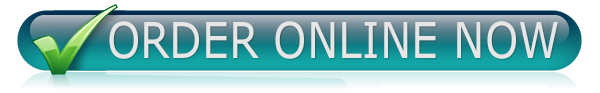

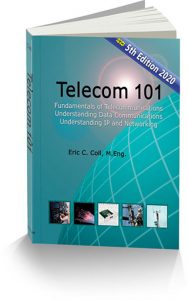
Packed with information, authoritative, covering all major topics – and written in plain English – Telecom 101 is also an invaluable textbook and day-to-day reference on telecom.
Completely updated and revised for the 2020s, the new Fifth Edition of Telecom 101 is the materials from the latest version of Teracom’s famous Course 101 Broadband, Telecom, Datacom and Networking for Non-Engineers, plus additional topics and chapters.
In a user-friendly 7 x 9″ softcover version, printed in color, or in eBook format, Telecom 101 brings you in one volume consistency, completeness and unbeatable value.
Telecom 101 also serves as a study guide for the Telecommunications Certification Organization TCO Certified Telecommunications Analyst (CTA) telecommunications certification, covering all material required for the CTA Certification Exam except the security module.
Our approach can be summed up with a simple philosophy: Start at the beginning. Progress in a logical order. Build one concept on top of another. Finish at the end. Avoid jargon. Speak in plain English. Bust the buzzwords, demystify jargon, and cut through doubletalk!
Fill gaps and build a solid base of structured knowledge. Understand how everything fits together. … knowledge and understanding that lasts a lifetime.
Ideal for anyone needing a book covering all major topics in telecom, data communications, IP and networking … in plain English.
A wealth of clear, concise, organized knowledge, impossible to find in one place anywhere else!
High-Quality Reference Book and Study
Guide Covering All Major Telecommunications Topics… in Plain English.
7″ x 9″ softcover book • printed in color • 550 pages • 5th edition •
published 2020
ISBN 9781894887588 (print) ISBN 9781894887595 (eBook)
Free previews available on Google Play, Amazon and Apple Books.
Order from:
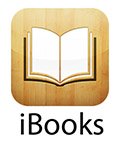

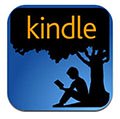

New video posted! This is part of the introductory lesson of CTNS Course 2206 Wireless Telecommunications.
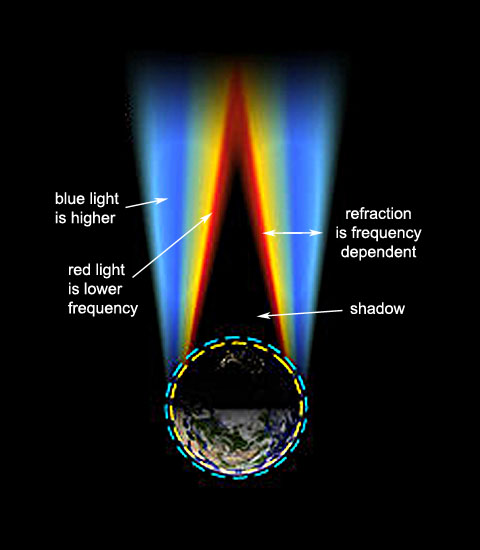
For more information:
Course page: https://www.teracomtraining.com/online-courses-certification/teracom-overview-l2106.htm
CTNS Certification page:
https://www.teracomtraining.com/online-courses-certification/teracom-overview-ctns.htm
Wireless Telecommunications is a comprehensive course on wireless, mobile telecommunications plus wireless LANs and satellites.
We begin with basic concepts and terminology including base stations and transceivers, mobile switches and backhaul, handoffs, cellular radio concepts and digital radio concepts.
Then, we cover spectrum-sharing technologies and their variations in chronological order: GSM/TDMA vs. CDMA for second generation, 1X vs. UMTS CDMA for third generation along with their data-optimized 1XEV-DO and HSPA, how Steve Jobs ended the standards wars with the iPhone and explaining the OFDM spectrum-sharing method of LTE for 4G.
This course is completed with a lesson on WiFi, or more precisely, 802.11 wireless LANs, and a lesson on satellite communications.
You’ll gain a solid understanding of the key principles of wireless and mobile networks:
• Coverage, capacity and mobility
• Why cellular radio systems are used
• Mobile network components and operation
• Registration and handoffs
• Digital radio
• “Data” over cellular: Internet access
• Cellular technologies: FDMA, TDMA, CDMA, OFDM
• Generations: 1G, 2G, 3G, 4G
• Systems: GSM, UMTS, 1X, HSPA, LTE
• WiFi, 802.11 wireless LANs
• Satellite communications
A snippet of Lesson 3 from our upcoming Course 2221 Fundamentals of VoIP for your enjoyment. Wait for it at 2:50 🙂 Cheers!
It is important to understand how packets and frames are related, and in particular, IP packets vs. Ethernet or MAC frames.
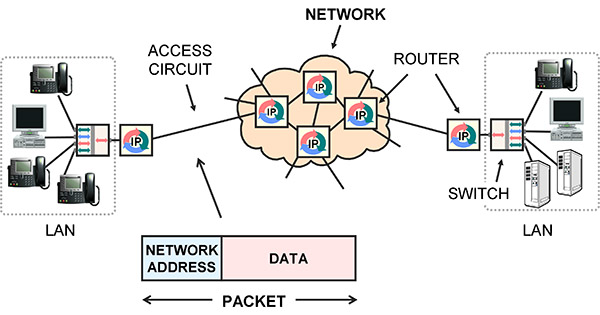
Packets are for networks. A packet is a block of user data, such as a piece of an e-mail message, with a network address on the front. The network address is the final destination. The standard for network addresses is IP.
Network equipment like routers receive an IP packet on an incoming circuit, examine the indicated destination IP address, use it to make a route decision, then implement the decision by forwarding the packet to the next router, on a different circuit.
A frame is a lower-level idea. Frames are used to communicate between stations on the same circuit. The circuit may have multiple stations physically connected onto it, like a wireless LAN, a few stations connected by a LAN switch, or only two stations like a point-to-point LAN cable. Each station has a Media Access Control (MAC) address, sometimes called a hardware address, link address or Layer 2 address.
A frame has framing to mark the beginning and end, sender and receiver MAC addresses to indicate the stations on the circuit, control information, a payload and an error detection mechanism.
The frame is transmitted on the circuit, and all stations on the circuit receive it. If an error is detected at a receiving station, the frame is discarded and might have to be retransmitted somehow.
If no errors are detected, the receiver compares the destination MAC address on the received frame to its own MAC address, and if they are the same, processes the frame, extracting the data payload and passing it to higher level software on the receiver.
If the MAC addresses are not the same, the receiver ignores it and waits for the next one.
The end result is that the payload in the frame is communicated to the correct station on the same circuit, with no errors.
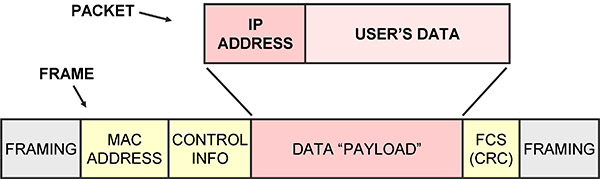
The main purpose of packets is to append an IP address to your data. The IP address is used by network equipment to make route decisions: to relay the packet from one circuit to a different circuit. This is accomplished by receiving the packet then transmitting it to a different machine, usually the next router in the chain.
To actually transmit a packet to another router, the packet is inserted as the payload in a frame, then the frame is broadcast on the circuit that connects to the next router.
Notice that there are two addresses: the IP network address and the MAC address.
The IP address on the packet is the final destination, and so does not change. The MAC address on the frame indicates the destination on the current circuit, and so is changed as the data is forwarded from one circuit to another.
This and related topics are covered in:
• Instructor-Led Course 101
Telecom, Datacom and Networking for Non-Engineering Professionals